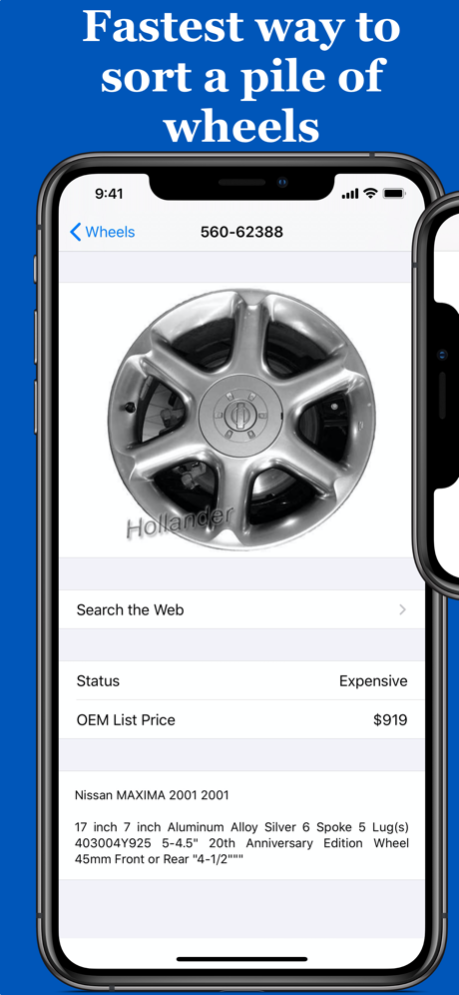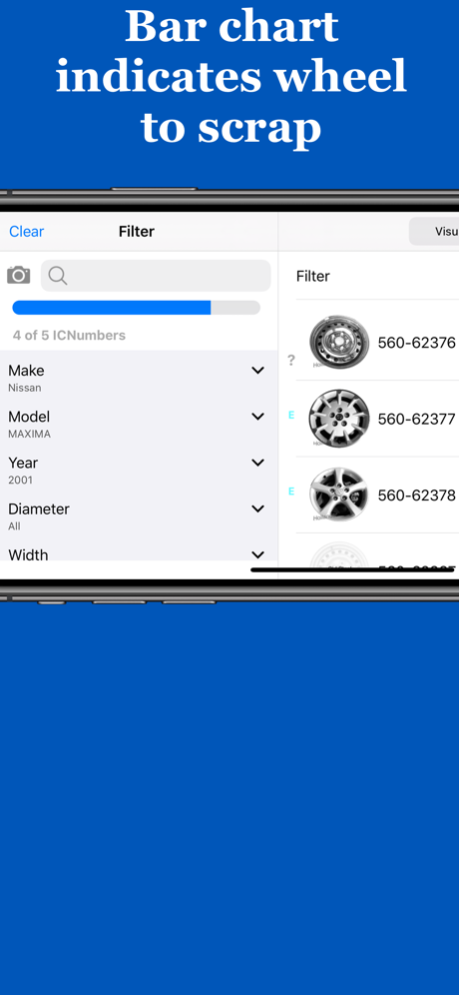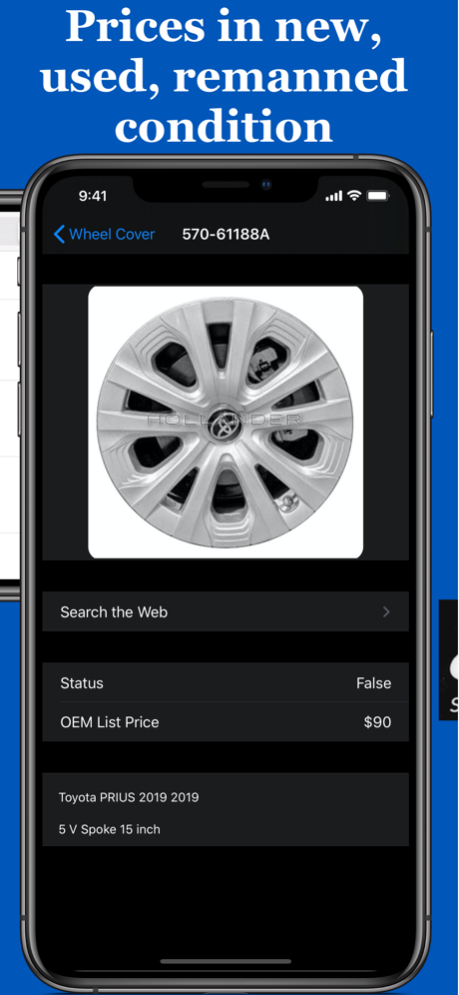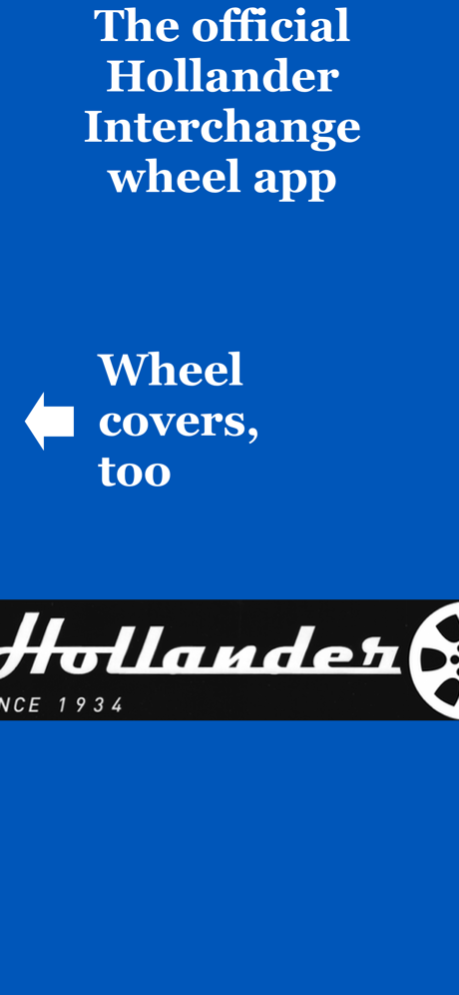WheelSpotter 5.2.3
Continue to app
Free Version
Publisher Description
WheelSpotter app is the most productive way to identify the Hollander Interchange number or manufacturer part number for a wheel.
Filter by…
Make - Model - Year
Style
Diameter
Width
Material
Finish
Bolt Count
… or take photo then visually sort…
… or find by partial manufacturer number…
… or find any Hollander Interchange number.
WheelSpotter app is the fastest way to sort through a pile of wheels. Its bar chart indicates whether to scrap a wheel before you perform the work of identifying its part number.
WheelSpotter app is the convenient way to learn the price of the wheel in new condition, the price of the wheel recently sold in used condition, or the price of the wheel recently sold in remanufactured condition.
WheelSpotter app is the convenient way to locate the wheel currently listed for sale on the web.
Familiarize yourself with the wheels and wheel covers freshly added to each update of the Hollander Interchange, e.g., for version 88.02 of the Hollander Interchange, enter into the search box "Debut 8901".
Look-up the details of a known Hollander Interchange number, e.g., for Hollander Interchange number 560-05130, enter into the search box "05130".
Look-up a wheel from the partial manufacturer number embossed on its back, e.g., for 36117849629, enter into the search box "7849629".
Set filters, e.g., enter into the search box "7 Spoke" or "Avalanche 1500".
WheelSpotter app is the official Hollander Interchange wheel and wheel cover app. Use instead of the Hollander Wheel Manual which is no longer printed.
Data for +14,000 Hollander Interchange wheels going back decades for Acura, Alfa-Romeo, Audi, BMW, Chrysler, Daewoo, Fiat-Lancia, Ford, General Motors, Genesis, Honda, Hyundai, Infiniti, Isuzu, Jaguar, Jeep, Kia, Lexus, Mazda, Mercedes-Benz, Mini Cooper, Mitsubishi, Nissan, Porsche, Rover, Saab, Scion, Subaru, Suzuki, Toyota, Volkswagen, and Volvo. Original equipment wheels, not aftermarket wheels.
Disclaimer:
No internet connectivity is required to operate the app. Bring your iOS device to where it has Internet connectivity when you want to update the WheelSpotter app.
Feature to take a photo and use it to visually sort results works for wheels, not wheel covers
Paid subscription to Guide edition is required to unlock part numbers
Paid subscription to Pro edition is required to unlock part numbers, prices, bar chart, and functionality to search the web
Subscription automatically renews unless auto-renew is turned off at least 24-hours before the end of the current period. Subscriptions may be managed by you and auto-renew may be turned off by going to your Account Settings after purchase. Payment will be charged to iTunes Account at confirmation of purchase.
Jan 15, 2024
Version 5.2.3
Maintenance of data
About WheelSpotter
WheelSpotter is a free app for iOS published in the Office Suites & Tools list of apps, part of Business.
The company that develops WheelSpotter is Salvage Auto Data LLC. The latest version released by its developer is 5.2.3.
To install WheelSpotter on your iOS device, just click the green Continue To App button above to start the installation process. The app is listed on our website since 2024-01-15 and was downloaded 24 times. We have already checked if the download link is safe, however for your own protection we recommend that you scan the downloaded app with your antivirus. Your antivirus may detect the WheelSpotter as malware if the download link is broken.
How to install WheelSpotter on your iOS device:
- Click on the Continue To App button on our website. This will redirect you to the App Store.
- Once the WheelSpotter is shown in the iTunes listing of your iOS device, you can start its download and installation. Tap on the GET button to the right of the app to start downloading it.
- If you are not logged-in the iOS appstore app, you'll be prompted for your your Apple ID and/or password.
- After WheelSpotter is downloaded, you'll see an INSTALL button to the right. Tap on it to start the actual installation of the iOS app.
- Once installation is finished you can tap on the OPEN button to start it. Its icon will also be added to your device home screen.